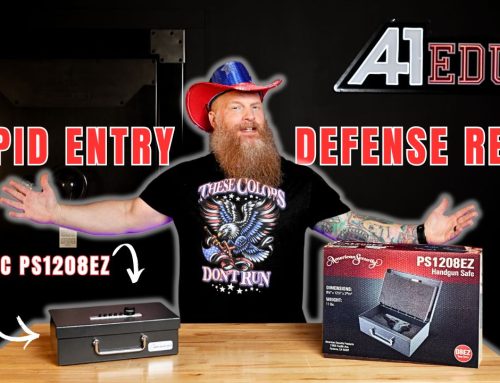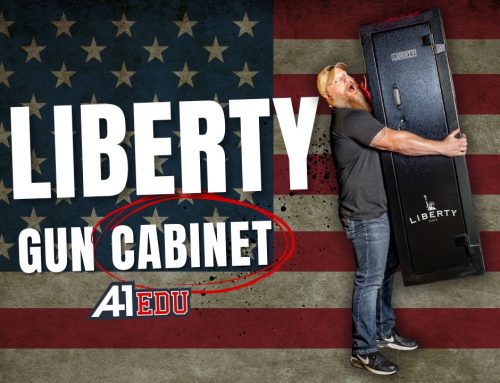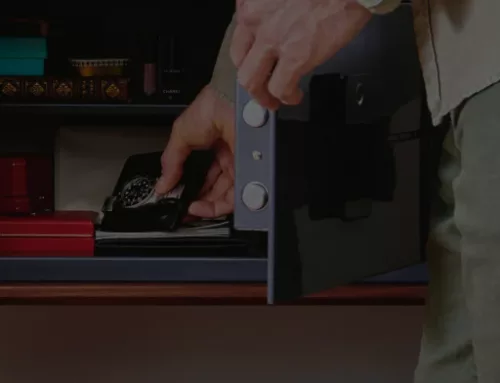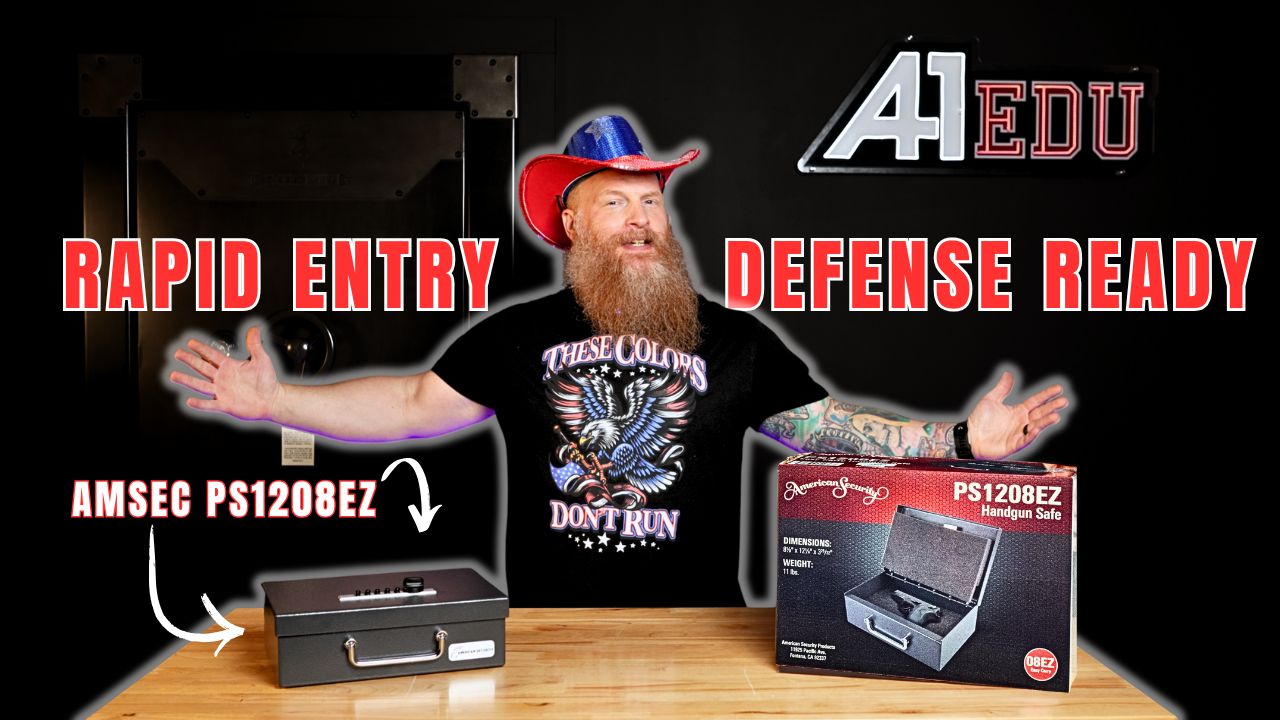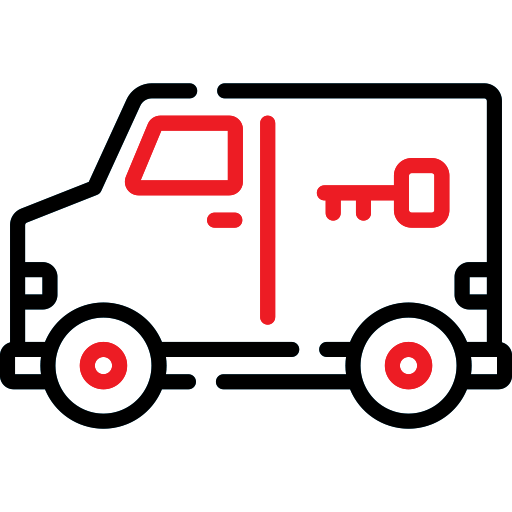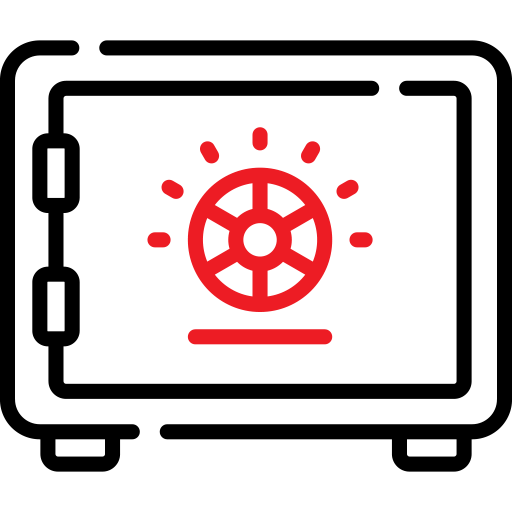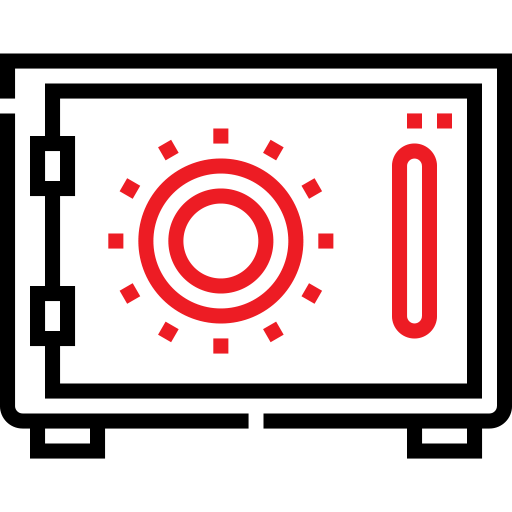If your safe keypad has a lightbulb icon the bottom-right — you’ve got the SecuRam SafeLogic TopLit model. Changing the combo is straightforward, but skipping a step could lock you out permanently!
🛑 Before You Begin: Safety First
- Open the safe door.
- Extend the locking bolts fully outward.
Programming must be done with the door open (SecuRam manual).

🔐 Step-by-Step: Change Your Combo
- Enter
0‑0‑0‑0‑0‑0(six zeros). - Enter your current 6‑digit code.
- Enter your new 6‑digit code.
- Re-enter the new 6‑digit code.
You should hear a single beep after each entry, followed by a double beep at the end — confirmation that the new code was accepted.

SecuRam TopLit
✅ Test the New Code
Before closing the door, test the new combo at least three times. Make sure it unlocks the safe properly. This is critical — your future self will appreciate it!
🔋 Battery & Lock Notes
- Battery power: The TopLit uses a 9V alkaline battery housed in the keypad. Replace it with a quality Duracell or Energizer.
- Low battery warning: If you hear 8 rapid beeps after code entry, replace the battery immediately.
- Changing the battery:
- Turn the outer ring counter‑clockwise ~20° to remove it.
- Pry out the 9V battery from the keypad housing.
- Unclip, replace with a fresh 9V, tuck wires neatly, and twist the ring back on.
- Multiple codes: This lock supports both a Manager Code, and User Code, and retains your settings during battery changes.
💡 Quick Troubleshooting FAQ
- No beeps or lock won’t open? Check that the door is open and bolts are extended — programming won’t work if the bolts are retracted.
- Heard 8 rapid beeps? That means “low battery alert.” Replace it before reprogramming.
- If you mess up the code? Just re-enter the steps from the beginning. With the door open and bolts out, you can retry safely.
🔎 How to Identify the TopLit Lock
- The face shows the word “SecuRam.”
- There’s a lightbulb icon the bottom-right keypad button.
- When pressed, the keypad top edge lights up.
🧠 Pro Tip: Write It Down (Somewhere Smart!)
Record your new combo — in a password manager or, somewhere secure — *not* on the safe! Forgetting it is considered user error and isn’t covered by warranty. Make sure you also pick a combination that isn’t common or easily guessable.
🔍 Product Overview: SecuRam SafeLogic TopLit Electronic Lock
The SecuRam SafeLogic TopLit is a rugged, battery-powered electronic lock that upgrades your safe with digital convenience while maintaining high security. Here’s what makes it stand out:
- Dual Code Functionality: Supports both a Manager Code, and a User Code, ideal for households or shared access scenarios.
- Top-Lit Keypad: Features a discrete LED at the top edge, illuminated with a press of the lightbulb icon — perfect for low-light access.
- Interchangeable Bezel: Swap between chrome or brass rings to match your safe’s finish.
- Reliable Battery Life: Powered by 1× 9 V alkaline battery; rated for up to 10,000 openings per battery.
- Security Lockout: Enforces a 5‑minute lockout after four incorrect code attempts to deter tampering.
- UL Type 1 Certified: Meets UL standards for burglary protection — nonvolatile memory ensures codes stay intact during battery replacement.
- Easy Retrofit: Standard mounting footprint fits most mechanical or electronic safe locks — no drilling or modifications required.
In short, the SafeLogic TopLit offers a dependable, user-friendly way to modernize your safe — merging heavy-duty physics with every day convenience. There is also a SecuRam backlit option available too with most of the same functions.
📲 Still Have Questions?
Drop a comment or get in touch. Thinking of upgrading? We stock SecuRam TopLit locks, and can help with installation. If you are locked out of your safe, we can help.
Shop online or visit one of our safe showrooms today.