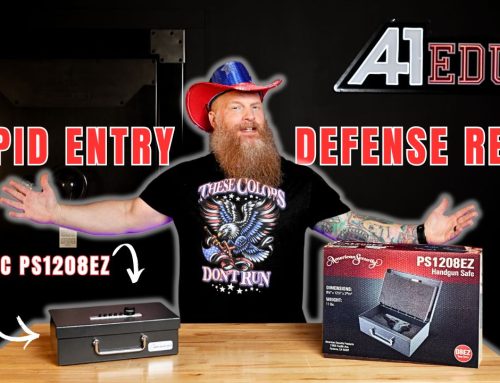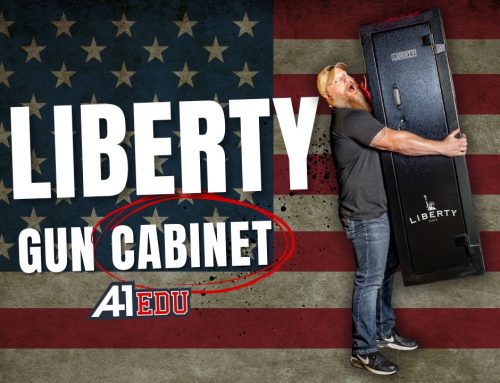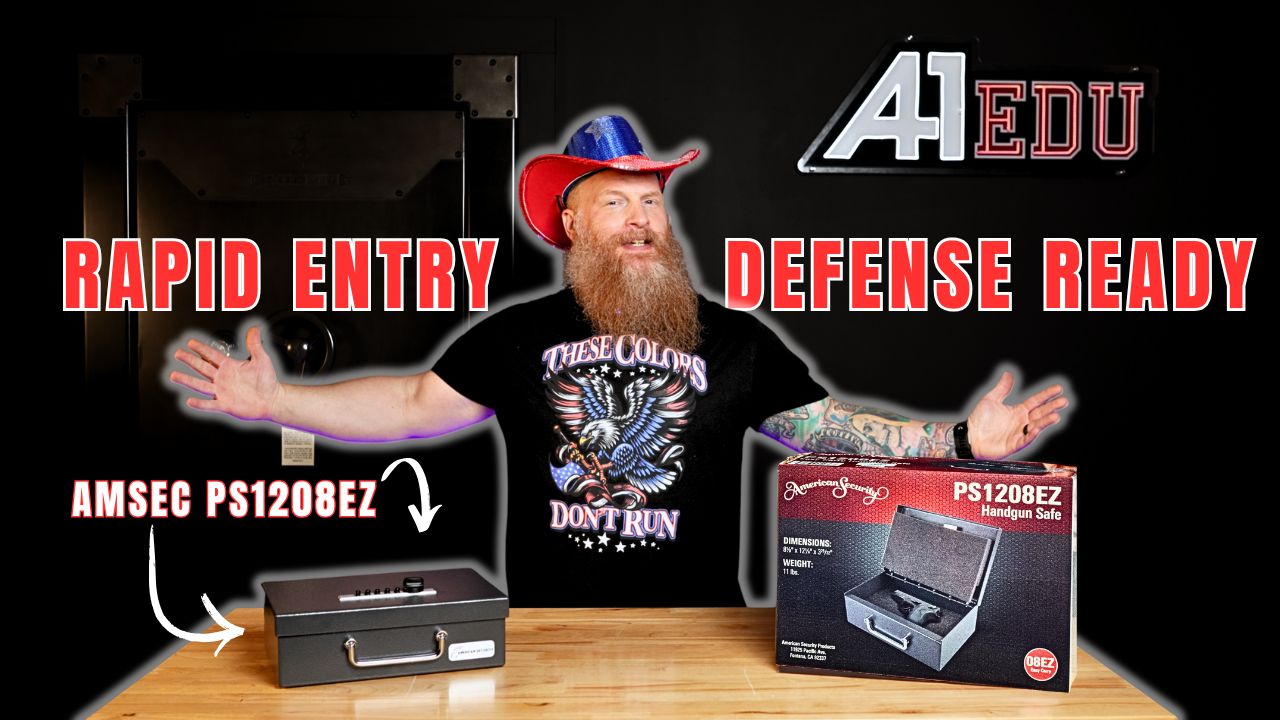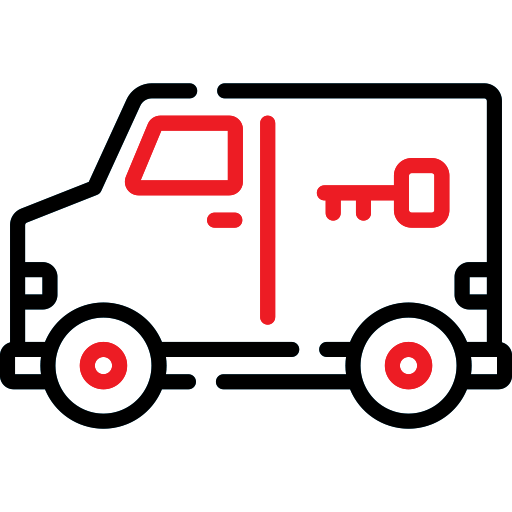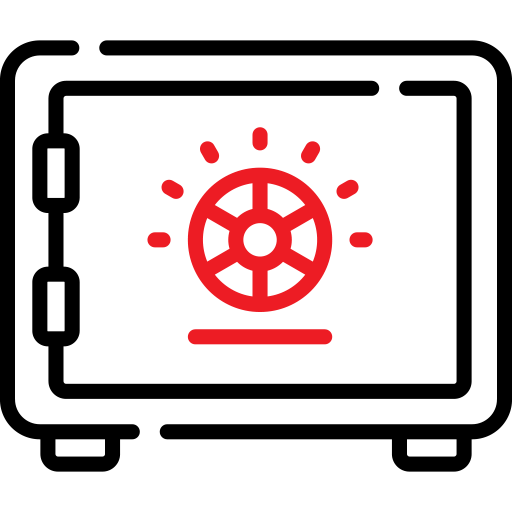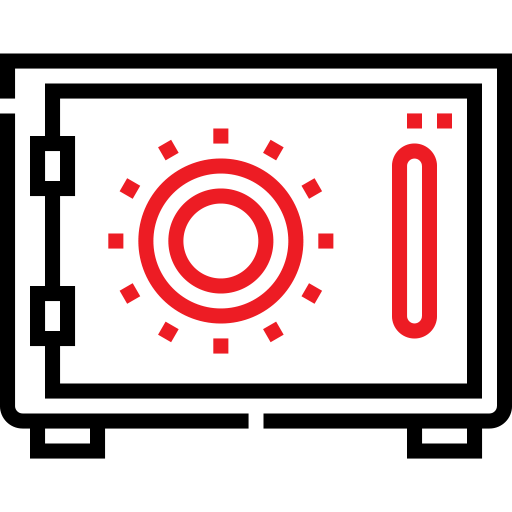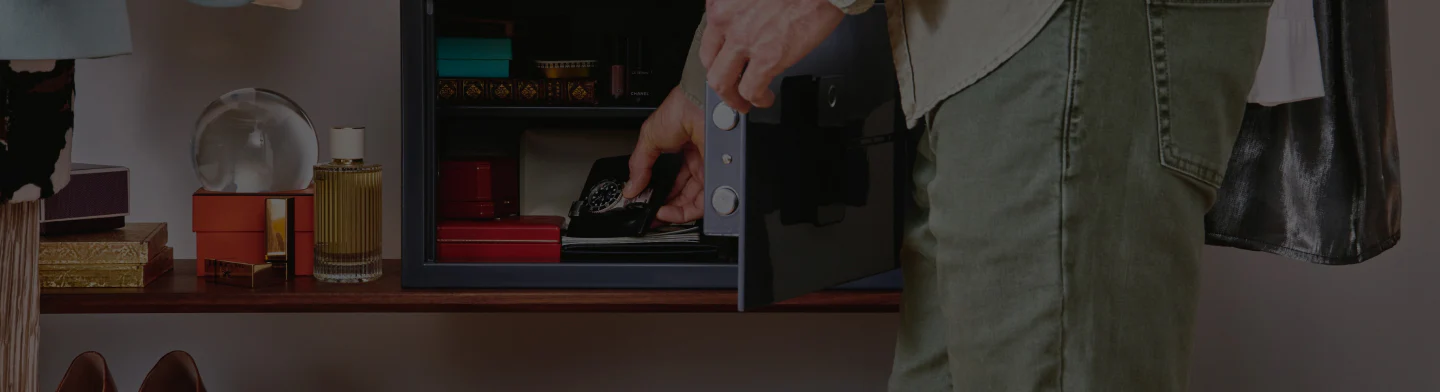
The SecuRam ScanLogic is a versatile lock that combines keypad entry with biometric fingerprint recognition. It offers up to 15 fingerprint profiles, one-second entry, optional two-factor authentication (finger + code), and the ability to toggle the keypad beep on or off. Below is a simple step-by-step guide for changing your combination, adding fingerprints, and adjusting the beep function.

Step 1: Prepare the Safe
Always work with the safe door open and bolts extended. This prevents lockouts if you enter the wrong code. Think of it as “locked open”—safe to test without risk.
Step 2: Change the Combination
- Press 0 six times (000000).
- Enter your current six-digit combination.
- Enter your new six-digit combination.
- Re-enter your new six-digit combination.
- Listen for the beeps:
- One beep after the first entry
- Two beeps after the second entry = success
Step 3: Add a Fingerprint
- Enter your current six-digit combination.
- Press and hold + and 1 together.
- Scan the same finger four times. Each scan gives one beep.
- After the fourth scan, you’ll hear two beeps = success.
- Test your fingerprint for one-second entry.
Step 4: Turn Beep On or Off
- Enter your six-digit combination.
- Hold down 4 until you hear a beep.
- One beep = beep off. Repeat to toggle back on (double beep confirms).
Pro Tips
- Use a clean, dry finger when enrolling for the fastest 1-second unlock.
- Store multiple fingers from each hand in case one is dirty or injured.
- Change your combination periodically for better security.
Where to Buy
You can purchase the SecuRam ScanLogic keypad at A-1 Locksmith, where our technicians can install and program it for you. Delivery and installation are available across DFW and Austin.